
Please support if you like my work by payment through upi: sinhamit@icici or payment by bank
account name: Amit Kumar Sinha,
account number: 2646728782
IFSC code: KKBK0005660
SWIFT: KKBKINBB
HTML Introduction in Category: HTML by amit
🕙 Posted on 2023-03-25 at 07:18:40 Read in Hindi ...
HTML Introduction
Difference between VERSION(s) and Updation:
A newer version of a language will replace the older version, but a updation will add new features in the same programming / scripting language. For example, there are many versions of HTML, i.e. HTML (introduced in 1991), HTML 2.0 (1995), HTML 3.2 (1997), HTML 4.01 (1999), XHTML (2000), HTML5 (2014).
There are also updation of HTML5, i.e. HTML 5.1 (2016) and HTML 5.1 (second edition 2017), and HTML 5.2 (2017). There are also many versions/updation of PHP since its invention, i.e. PHP5, PHP7, PHP8, etc. However, in CSS and JavaScript, there are only updation, which added new features in both of these scripting languages.
Many tagNames and attributes in HTML5 are obsolete, and may not be rendered properly with newer browsers. Though with some obsolete attributes, HTML alone can make a static WEP-PAGE, but without CSS, it is hectic to built and manage many (multiple) WEB-PAGEs. JavaScript is necessary to make that WEB-PAGE interactive.
Any one-word (group of letters) within <> (less than) and (greater than) symbol, is treated as TAG in HTML, and it is not displayed in browser. For example, <illustration> is a TAG, and when two tags with same word (group of letters), latter word prefixed with forward-slash within <> is called an ELEMENT in HTML, i.e. <illustration> some text </illustration> is an element.
As you have seen above paragraphs, there are some bold characters / letters, and some highlighted text with yellow color. These are PURE HTML, and you can display texts like these in any browser.
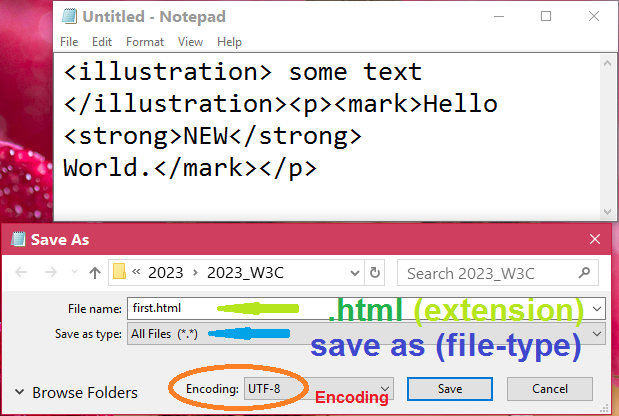
<illustration> some text </illustration><p><mark>Hello <strong>NEW</strong> World.</mark></p>
Copy above lines highlighted in yellow, paste it in new NOTEPAD file, and save it as first.html. When you open this saved file, first.html with double-mouse-click (or right-mouse-click and selecting Open), you will see it in the default browser installed in your computer.
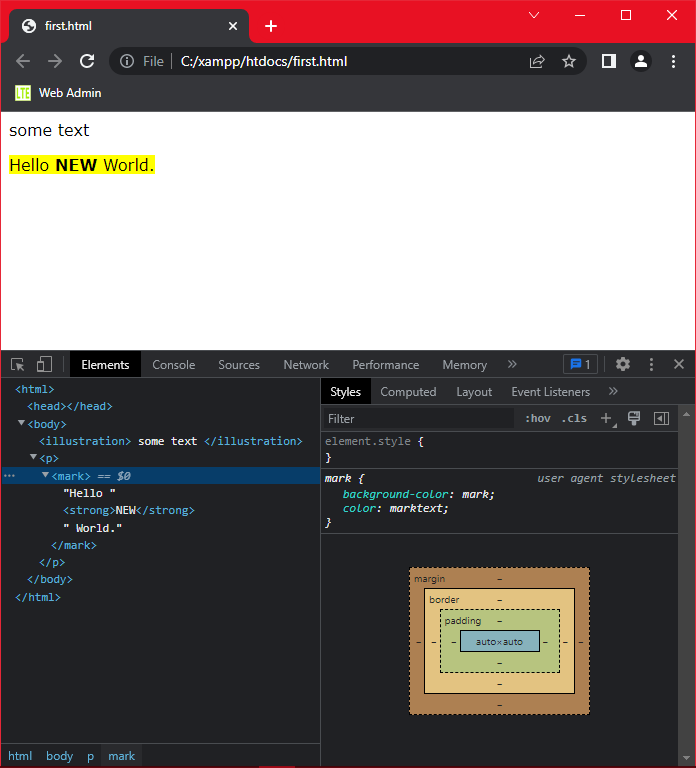
You will see following output in any browser:
Hello NEW World.
The word inside respective < (less than) and > (greater than) symbols, will not be displayed, and you can see Hello NEW World in highlighted yellow, and the word ‘NEW’ in bold.
The <p>, <mark>, and <strong> are pre-defined HTML tags, among many other pre-defined (built-in) TAGS, and any browser can display these tags, with some default settings, such as font-size, background-color, font-weight, line-height, margin, padding, etc.
But, <illustration> is not a standard pre-defined HTML tag, according to W3C recommendation. You can say it as user-defined HTML tag, and such custom (user-defined) tags are often used in other scripting languages, e.g. XML.
Leave a Comment:

Amit Sinha March 2nd, 2023 at 9:30 PM
😃 😄 😁 😆 😅 😂 😉 😊 😇 😍 😘 😚 😋 😜 😝 😶 😏 😒 😌 😔 😪 😷 😵 😎 😲 😳 😨 😰 😥 😢 😭 😱 😖 😣 😞 😓 😩 😫 😤

Ribhu March 3rd, 2023 at 9:30 PM
🐵 🐒 🐶 🐩 🐺 🐱 🐯 🐅 🐆 🐴 🐎 🐮 🐂 🐃 🐄 🐷 🐖 🐗 🐽 🐏 🐑 🐐 🐪 🐫 🐘 🐭 🐁 🐀 🐹 🐰 🐇

